Typography
This documentation provides a full spectrum of color palettes, suited for our UI design that work harmoniously with MaGIC brand colors.
The quick brown fox jumps over the lazy dog
The quick brown fox jumps over the lazy dog
The quick brown fox jumps over the lazy dog
The quick brown fox jumps over the lazy dog
The quick brown fox jumps over the lazy dog
The quick brown fox jumps over the lazy dog
The quick brown fox jumps over the lazy dog
The quick brown fox jumps over the lazy dog
The quick brown fox jumps over the lazy dog
The quick brown fox jumps over the lazy dog
The quick brown fox jumps over the lazy dog
The quick brown fox jumps over the lazy dog
- The quick brown fox jumps over the lazy dog
- The quick brown fox jumps over the lazy dog
- The quick brown fox jumps over the lazy dog
- The quick brown fox jumps over the lazy dog
- The quick brown fox jumps over the lazy dog
- The quick brown fox jumps over the lazy dog
On April 27th 2014, MaGIC was launched by President Barack Obama and Prime Minister YAB Dato’ Sri Mohd Najib Tun Abdul Razak with 7000 aspiring entrepreneurs in attendance. As part of the launch, MaGIC signed memorandum of understandings with Stanford University and UP Global to further foster and develop a vibrant startup ecosystem in Malaysia and beyond.
The quick brown fox jumps over the lazy dog
Buttons
View ProjectTags
Color
There are 2 main palettes heavily used on MaGIC platform, which is Grayscale and Brand Color
Text colors
Main colors
MaGIC brand colors should be used sparingly on most UI elements. Ideally, they are limited to primary actions or accents within the application.
Certain colors have inherent meaning for a large majority of users, although we recognize that cultural differences are plentiful. For example, we use red (crimson) to communicate an error, green (medium sea green) to indicate success, yellow to indicate warning and blue (cadet blue) for general information.
Neutral colors
Our grays can be used on most UI elements but should be limited to Background color, Text colors, Border color & SVG fill colors
Logo
Symbol
Icons
These are icons in SVGs that can be downloaded straight from the site. Change the icon color to white when designing with dark components.
Dark Icons
Light Icons
Gnome
These are Gnomes line that can be downloaded straight from the site. Gnome line are used to highlight branding presents and indication when selected component are on hover state.

Components - Form
These are a few example of form components.
Components - Tabs
These are an example of tabs components.
Heading
Lorem ipsum dolor sit amet, consectetur adipiscing elit. Suspendisse varius enim in eros elementum tristique.
Heading
Lorem ipsum dolor sit amet, consectetur adipiscing elit. Suspendisse varius enim in eros elementum tristique.
Heading
Lorem ipsum dolor sit amet, consectetur adipiscing elit. Suspendisse varius enim in eros elementum tristique.
Components - Accordion
These are an example of accordion components.
Components - Card
These are a few example of card components. Note that card design are flexible and can be compose with other small components to create a unique component.
Components - Table
These are a few example table components. Table component consist of three (3) part. Header, Rows and Caption